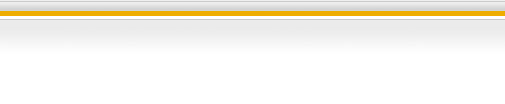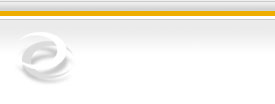|

SEO
Tutorials:
How to SEO Flash?
by Jonathan Hochman
http://www.jehochman.com/articles/seo-friendly-flash.shtml
Flash gets a bad rap, undeserved in my opinion, for harming search engine visibility. Why are search engine optimization (SEO) practitioners concerned about Flash, and how can we SEO Flash content? The main problem with Flash is that search engines don't yet understand it, and probably won't in the near future. Flash includes logic and can take input from the visitor, but search engines are designed to handle static content. Flash is actually a running program, so it's much harder to analyze than plain HTML code.
The leading web development tool, Adobe Dreamweaver, embeds Flash in web pages with code that fails to provide accessibility for visitors or search spiders who cannot handle Flash. Instead of using the default code, my recommendation is to hand code Flash pages with primary HTML content, and a method of automatically testing for Flash support before attempting to insert the movie. The primary HTML content can be search optimized as if the Flash wasn't there, while the Flash provides an enhanced user experience for those visitors who have the necessary Flash player.
The April 11, 2006 release of Microsoft's popular Internet Explorer (IE) browser includes an update ("Eolas") that prevents ActiveX-based Flash controls from working properly. When the user attempts to interact with the Flash, a tool tip appears, stating, "Click to activate and use this control." That extra click is an annoyance. Fortunately, the programming technique described in this article solves the Flash Eolas problem.
Requirements for Successful Use of Flash
Flash animation is a great way to present complex content because it allows the designer to put more content in a finite space, without wrecking page design. For technology sites, Flash is an ideal way to present a slide show or movie explaining a complex product. At the other end of the spectrum, art and entertainment sites have a real need for multimedia, and Flash is the perfect solution.
When using Flash, we'd like to satisfy each of these objectives:
Clean design
Search Engine Optimization
Accessibility for a wide variety of browsers, including screen readers and mobile phones
Code validation and standards compliance
Correct functionality with IE
SEO Flash Programming
My recommended Flash SEO method uses a DIV with search-engine-accessible, primary content, and a Javascript function called SWFObject() to detect when browsers are capable of viewing Flash. When an appropriate version of Flash player is present, the Javascript manipulates the page's document object model (DOM) to replace the primary content with the Flash movie. Most search engine spiders can't handle Flash, so they will elect to view the primary content. The primary content may contain links, headings, styled text, images—anything we can add to an ordinary HTML page. With SEO copyediting and coding skills applied to the primary content, Flash becomes a non-issue.
Flash accessibility programming isn't spamming, as long as the primary content and the visible movie are essentially the same. The World Wide Web Consortium (W3C) Web Accessibility Initiative (WAI) specifically states that multimedia content should have an alternative representation available. Accessibility programming creates the benefit of presenting visual information without losing the visitors and search engines who depend upon textual content.
SWFObject and UFO
Please visit Geoff Sterns' blog, deconcept, for a full explanation of SWFObject() and to download the SWFObject.js file required for this solution. Another open source solution, UFO (Unobtrusive Flash Objects), is available from Bobby van der Sluis. Both are conceptually similar.
Example: Making Flash Home Page and Flash Menus Spiderable
The sample code below shows part of the Flash heading and menu code of Marc Abrahms Photography. The interior pages of this site are now indexed because search engines can find the links in the primary content.
<head>
<!--snip-->
<script type="text/javascript" src="/jscript/SWFObject.js"></script>
</head>
<body>
<!--snip-->
<!--primary content, for non-Flash visitors-->
<div id="flash" align=
"center"><p><ahref="/gallery/index.php?category=
gallery/1_Prints">prints</a>|<ahref="/gallery/index.php?category=
gallery/2_Posters">posters</a>|<ahref=
"/gallery/index.php?category=gallery/3_Books">books</a>|<ahref="/gallery/index.php?pageId=115&start=0">my account</a>
<!--snip, for brevity-->
</p>
</div>
<!-- Flash player detection and Flash insertion -->
<script type="text/javascript">
var fo = new SWFObject("homepage_v1.swf", "flash", "680", "390", "5", "#3a403c");
fo.write("flash");
</script>
Flash accessibility programming will not magically cause a site to rise to the top of the rankings, but this Flash SEO method will eliminate any ranking disadvantages associated with Flash.
Example: Making Flash Slide Show Content Visible to Search Engines
A second example, from the Virtutech web site, shows how to insert rather long content into a fixed space. We use a DIV, and set it's CSS property "overflow:auto" to create a scrolling text area. This prevents the page layout from breaking when the alternative content is displayed. To see the alternative content load the Virtutech home page on a browser with Javascript disabled.
<div id="movieAlt"><div id="movieAltInner">
<h2><a href="/products/index.html">Simics</a> is
used to develop the embedded
software that runs electronic devices such as:</h2>
<li>Aerospace hardware</li>
<li>Automobile control systems</li>
<li>Telecommunications infrastructure</li>
<li> High-end servers</li>
</ul>
<p><em>Hardware:</em> <strong>Satellite Control
System</strong></p>
<p><em>Challenge:</em> Unable to test software with satellites
on orbit. How
to verify new software?</p>
<p><em>Resolution:</em> Using Simics, the developers
can run software
quality tests on the ground, to ensure that the software works correctly
before it's installed.</p>
<h2>Industry: Automotive</h2>
<p><em>Hardware:</em> <strong>Electronic Control
Unit</strong></p>
<p><em>Challenge:</em> Need to develop software now, but
the ECU won't
be available for months</p>
<p><em>Resolution:</em> Simics enables programmers to
develop and test
the software before the hardware is available, reducing time to market.</p>
<h2><em>Industry:</em> Telecommunications</h2>
<p><em>Hardware:</em><strong> Wireless Network Equipment</strong></p>
<p><em>Challenge: </em> You have twenty programmers. Each
needs a complete
system for testing. They cost MILLIONS.</p>
<p><em>Resolution:</em> Using Simics to create a model
of the target hardware,
each programmer can have his or her own virtual device for software testing
and debugging, without breaking your budget.</p>
<h2>Industry: Internet</h2>
<p><em>Hardware:</em> <strong>Network servers</strong></p>
<p><em>Challenge:</em> Software bugs keep popping up.
Some take weeks to
reproduce and fix. You are running out of time.</p>
<p><em>Resolution:</em> With Simics, programmers can
run the program forwards
and backwards to quickly identify, recreate and repair bugs.</p>
</div></div>
<script type="text/javascript">
var fo = new
SWFObject("flash/virtutech_intro.swf", "mymovie", "497", "287", "7", "#ffffff");
fo.write("movieAlt");
</script>
The CSS code:
#movieAlt {
height: 287px;
width: 497px;
overflow: auto; /*Scroll bar on HTML content div*/
}
#movieAltInner { /*Avoids IE6 faulty box model*/
padding: 10px 20px;
}
In addition to these sites, we've used this Flash SEO method on many other high traffic sites. The code has been served hundreds of thousands of times virtually no complaints. Sites using this Flash SEO method have achieved top rankings for keywords found only in the Flash content.
All Flash Sites
A site built entirely with Flash suffers a great disadvantage because it lacks page structure to organize the content, internal linking, and unique page titles. One remedy is to create distinct HTML pages to represent each Flash "page," and install the Flash movie on each and every one of the HTML pages. When a visitor requests the page, they'll see Flash if they can handle it. Otherwise, a non-Flash visitor, such as a search engine, will be able to spider the site. If a user follows a search result onto one of the inner pages, they'll get the same Flash experience because the movie is available on every page.
Another approach is to divide the Flash into pieces and put the relevant piece on each page. Slicing up the Flash can result in page transitions that don't provide the seamless effect that you want to create. To get the best of both worlds, pass a parameter into the Flash movie. The same movie can appear on each HTML page, but according to the parameter value, can start at an appropriate point in the movie to show the corresponding Flash content.
About the Author
After graduating from Yale with two degrees in Computer Science, Jonathan Hochman set up his own consulting company in 1990. He has been an Internet marketer since 1994. To send feedback, please visit http://www.jehochman.com/.
|