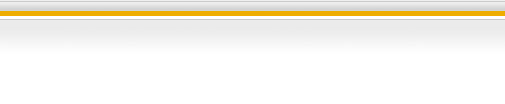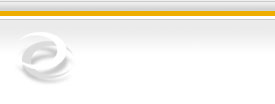|

Maximizing Your Online Income With Google Adsense
Author: Christoph Puetz
When it comes to making money as a
publisher from Google Adsense, some
webmasters have difficulties getting their
ad displays right and therefore leave a
lot of money on the table.Google Adsense
is by far is the most popular contextual
advertising program used by online
publishers worldwide. Adsense has variety
of revenue generating products starting
from Pay per click ads, Adsense for
search, referrals for Firefox with Google
toolbar, or other Google products (a
complete list is available when you log
into your Adsense account). Many
webmasters think that just copying and
pasting the Google Adsense code into a web
page will create a huge amount of money,
but that assumption is a mistake. Here are
some tips to increase your online income
from Google Adsense.
1) Make sure the ads that are appearing on
your site are related with your current
content. When placing the Adsense code
into the page for the first time, it can
take a while until targeted ads show up.
If after 24 hours still not matching ads
show up, you should look into section
targeting with Google Adsense. Section
Targeting helps Google to pick the right
keywords on your website to deliver better
matching ads.
2) Keyword Density. Experiment with the
density of keywords on your website. If
you use the proper keyword density in your
content, your website will attract better
targeted ads. the result will be that your
visitors are far more likely to click on a
relevant ad.
3) Use Online Keyword research tools like
Overture Keyword Tool, http://wordze.com/,
the Google Keyword Research Tool, or
Wordtracker to pick the best keywords for
your website. The reason for this is that
you want to get as many visitors as
possible to your website. Keywords that
are searched for often are good to have on
your website. You will also need these
keywords for link building and SEO so that
your website ranks for those important
keywords.
4) Experiment with different ad formats
and colors. No "one size fits
all" exists when it comes to Google
Adsense. Testing is needed to optimize
your income. Try ads with borders and
without, too.
5) Embed your Adsense ads in your content.
Use CSS to have the content flow around
the ads as that can improve clicks to your
ads significantly. Make sure that the font
used on your website matches the font used
by Google Adsense.
6) DO NOT place any image near your ads to
attract better click-thru's. This
technique was allowed for a while, but
recently Google Adsense updated the Terms
of Service and by placing images near the
ads you would violate the TOS. However,
you still find websites out there that
have not been updated to reflect this
change. These webmasters are risking their
membership in Google Adsense.
7) Rotate Google Adsense Ads Colors to
reduce common Ad Blindness. To prevent
regular users from ignoring the ads, you
can rotate different types of color
palettes for your Adsense ads. The best
way to do this is to use an ad or banner
rotation software like OpenAds (formerly
known as PHPAdsNew).
8) Track your ad performance. Google gives
you the ability to track ads by website or
by custom channel. Up to 200 custom
channels can be set up. Again, testing is
critical for your success.
About the Author:
Christoph Puetz is an experienced
Internet Entrepreneur. Part of his
online income is made via Google
Adsense, but he loves to diversify his
sources of online income. He writes
about SEO, PPC Advertising and Google
Adwords on his Make
money online blog.
|